
Your Internet Tools, in one modern place.
Comprehensive Windows network utility with DNS tools, WiFi management, ping/traceroute, and geolocation features designed for everyone.
Powerful Network Tools
Everything you need to diagnose, monitor, and optimize your network connections
- DNS record lookup
- WHOIS domain info
- Cache management
- Password recovery
- Network scanning
- Adapter management
- IP location tracking
- Security analysis
- Network diagnostics
- Latency measurement
- Route tracing
- Network hop analysis
- Adapter details
- Network statistics
- Performance metrics
- Availability checks
- Status monitoring
- Issue identification
Intuitive Dashboard Design
Navigate effortlessly through our modern dashboard with quick access to all essential network tools. Dark mode support ensures comfortable usage in any environment.
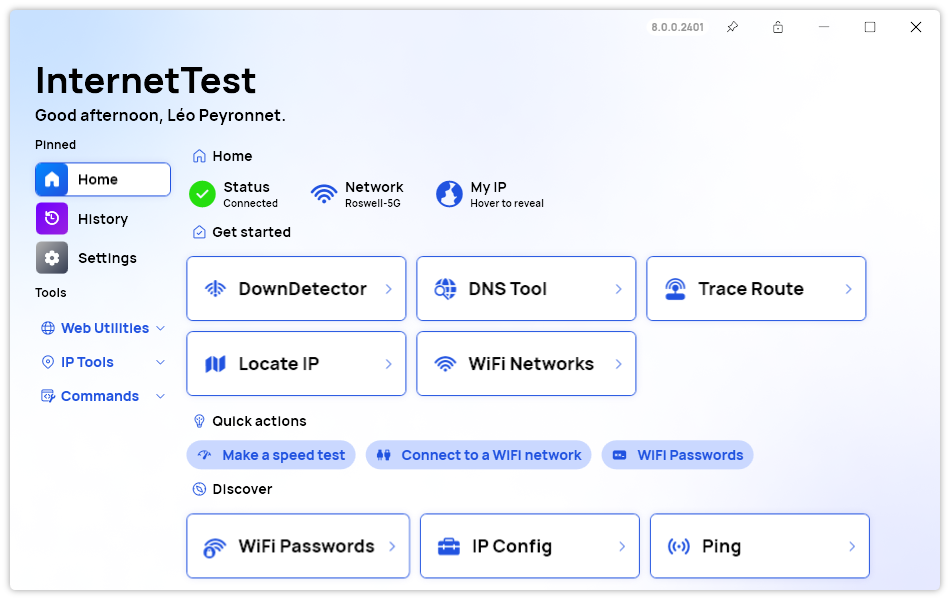
Ready to Optimize Your Network?
Download InternetTest Pro today and take control of your network performance with our all-in-one solution.
Download PortableCompatible with Windows 10 and Windows 11
