
ColorPicker
Max
ColorPicker Max is a powerful and intuitive color selection and manipulation tool that is designed to make working with color easier and more efficient than ever before. With its wide range of features and tools, ColorPicker Max offers an unprecedented level of control and customization over every aspect of color selection and manipulation.
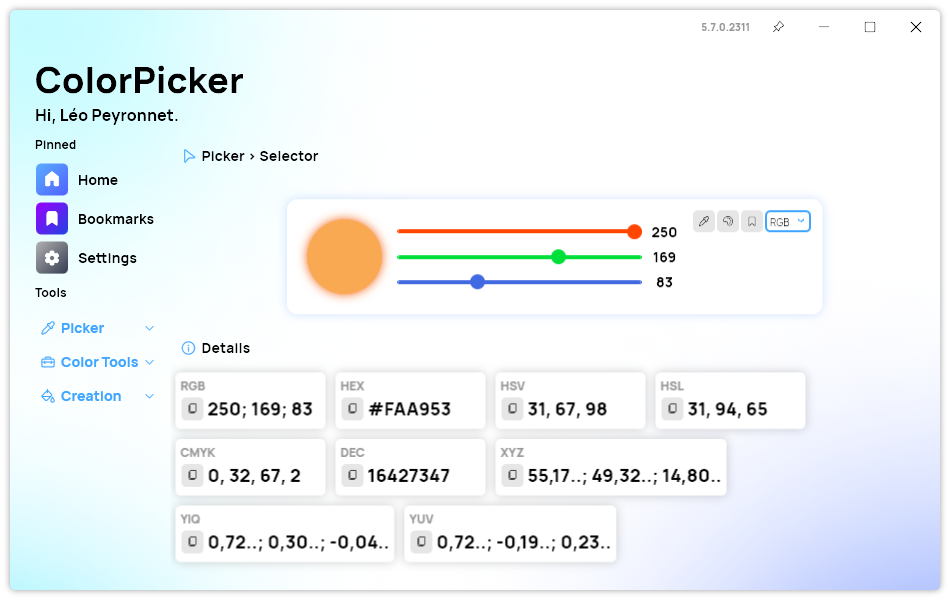
﴿
Color Selector
The app allows you to select a specific color using different sliders, pick a color from a pixel on the screen, or even choose a color randomly. All of the color's details are available in a dedicated panel, including RGB, HEX, HSL, HSV, CMYK, XYZ, YIQ, and YUV values, and hovering over the values reveals a copy button for easy copying to the clipboard.
Color Converter
To help you stay on track and make the most of your time, ColorPicker Max offers customizable notifications. Set intervals that align with your workflow, and receive gentle reminders to assess your progress and evaluate your task management. These notifications serve as valuable nudges, keeping you motivated, focused, and accountable to your goals throughout the day.
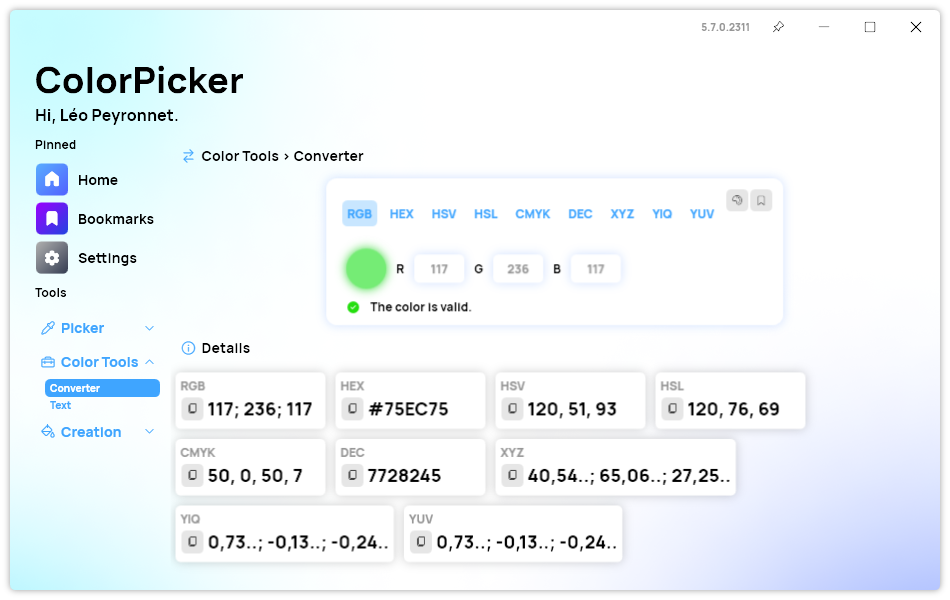
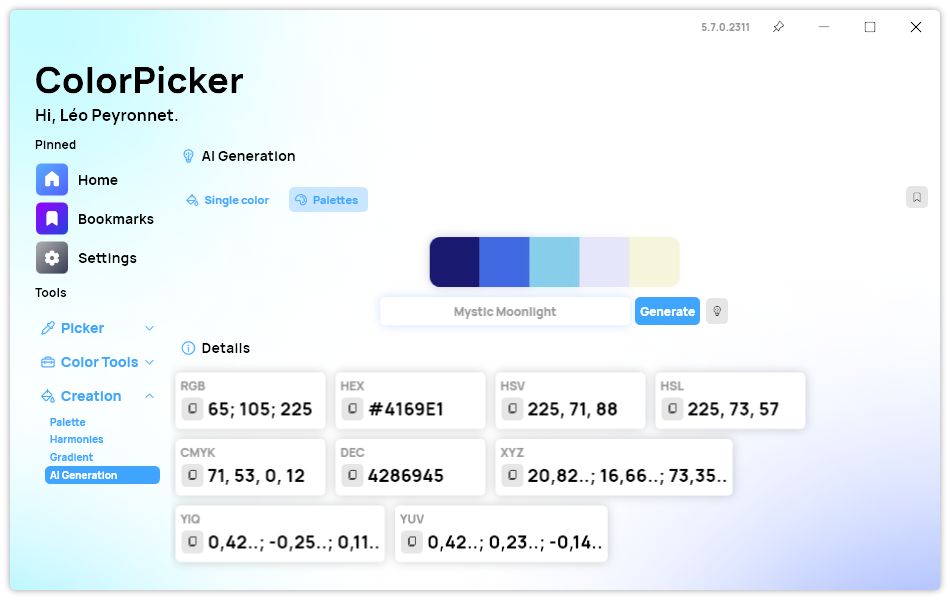
ﲱ
AI Color Generation
In ColorPicker Max, you can use the remarkable capabilities of OpenAI's GPT models to unlock a world of creative possibilities in color generation. With AI Color Generation, you have the power to effortlessly generate colors by simply providing a prompt. Whether you seek a single, standout hue to complement their designs or desire a harmonious palette of five colors, ColorPicker Max can deliver with precision and style.
Color Palettes
Unleash Your Creativity: With our Color Palette Creation feature, you have the power to fine-tune your palette like never before. Explore a world of endless color possibilities by customizing shades, brightness, and hues to craft the perfect palette that truly embodies your unique artistic vision.
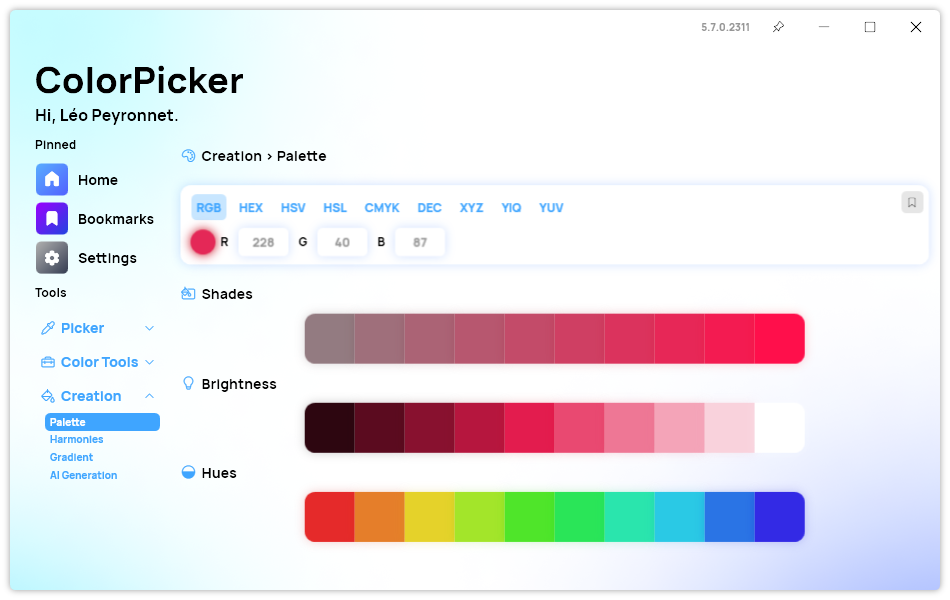
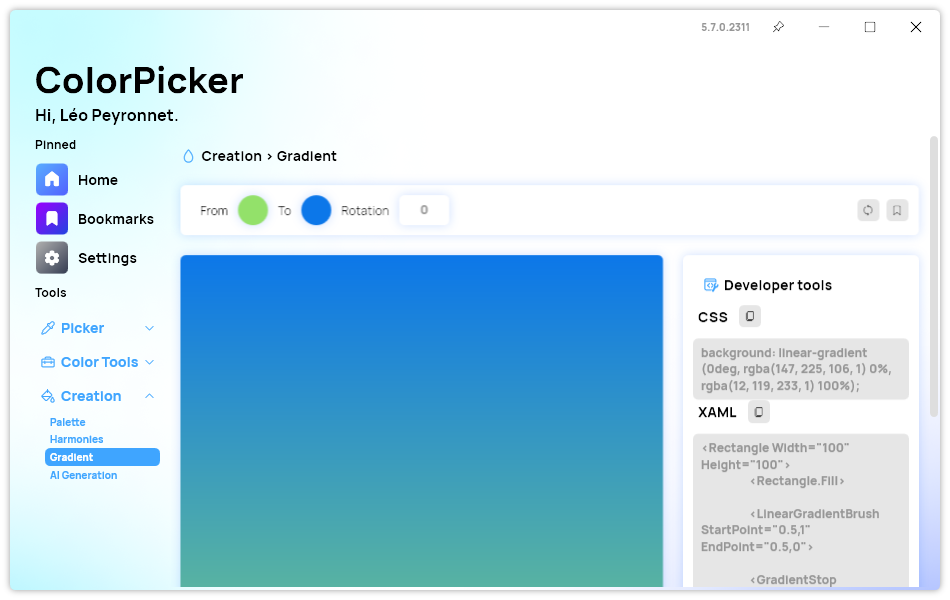
ﴶ
Gradient creation
Bring depth and dimension to your designs with ColorPicker Max's gradient generator. With adjustable parameters, you can fine-tune the gradient to suit your artistic vision. And with the handy CSS export option, implementing your gradients in web projects is a breeze.
Text tool
Designers and developers will love ColorPicker Max's text tool. Select your desired font and easily customize the foreground and background colors. What's more, the tool calculates the contrast ratio, ensuring your text is legible and accessible.

Get the app
By downloading ColorPicker Max, you acknowledge that the app can have these permissions:
Read the registry
Display notifications
Connect to the Internet
Download updates with your consent
Access your file system
Store your settings
Recommended
Setup
A complete version of ColorPicker Max with all its features.
Automatic updates
Installation required
All features of ColorPicker Max
Requires .NET 8 Windows SDK
Portable
A lightweight version of ColorPicker Max, no installation required.
Automatic updates
Installation required
All features of ColorPicker Max
Requires .NET 8 Windows SDK
